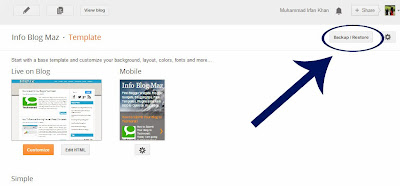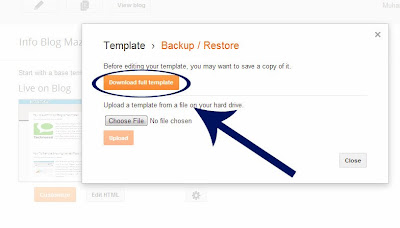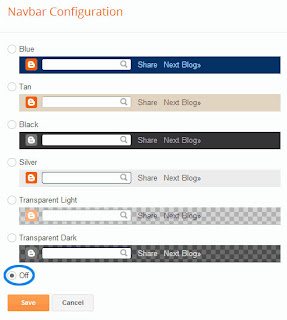Blog traffic is one of the top goals of every savvy blogger to achieve. It is a long term process to increase blog traffic significantly. You can't improve your blog traffic in a day. You have to work hard on your blog to build its ranking and readership to receive decent amount of traffic. I have already shared some tips to increase blog traffic in my previous posts that you must follow. But today I bring a very interesting and genuine trick to increase your blog traffic using Google Webmaster Tools. If you follow this trick wisely then no doubt you can double your traffic in short period of time. Without taking your time any more, let see how to use Google Webmaster Tools to improve traffic of a blog or website.
Read This: How To Earn Money Through Blog
Choose your blog.
Now from the left side menu, click on Traffic tab and choose Search Queries.
Now the trick is, pick all short trail keywords which are 100% relevant to your blog niche. We will target those keywords to improve traffic to our blog.
Once you select the relevant keywords, list all of them into a separate text file like in notepad.
If you target those keywords in your blogging, then your SERP (Search Engine Result Page) will increase very fast because they all are those keywords for which your blog is already performing well in search results.
Start working on those search queries and notice a significant improvement in your blog traffic.
Read This: How To Build Successful Career in Blogging
To target those keywords you can use multiple methods of SEO and blogging. I am mentioning some of them below:
Start writing some best articles using those keywords for your blog. The more you update your blog targeting those keywords, the higher you rank in search results.
Build Quality backlinks for those articles and use your keywords in link building.
Must Read: Tips To Build Quality Backlinks For Blog
Do Off page SEO for your blog by targeting those search queries. You can use article submission, Social Bookmarking, Directory Submission etc.
Read This: How To Earn Money Through Blog
Using Google Webmaster Tools to Increase Blog Traffic
Log in to your Google Webmaster Tools account.Choose your blog.
Now from the left side menu, click on Traffic tab and choose Search Queries.
Read This:
Once you click on Search Queries link, a complete list of search queries terms will appear on your screen. Internet users use those keywords in search engines to find and to reach at your blog. That means you are receiving maximum traffic from those search queries. See below screenshot of search queries for this blog.
Once you select the relevant keywords, list all of them into a separate text file like in notepad.
If you target those keywords in your blogging, then your SERP (Search Engine Result Page) will increase very fast because they all are those keywords for which your blog is already performing well in search results.
Start working on those search queries and notice a significant improvement in your blog traffic.
Read This: How To Build Successful Career in Blogging
How to Target Keywords?
To target those keywords you can use multiple methods of SEO and blogging. I am mentioning some of them below:
Start writing some best articles using those keywords for your blog. The more you update your blog targeting those keywords, the higher you rank in search results.
Build Quality backlinks for those articles and use your keywords in link building.
Must Read: Tips To Build Quality Backlinks For Blog
Do Off page SEO for your blog by targeting those search queries. You can use article submission, Social Bookmarking, Directory Submission etc.